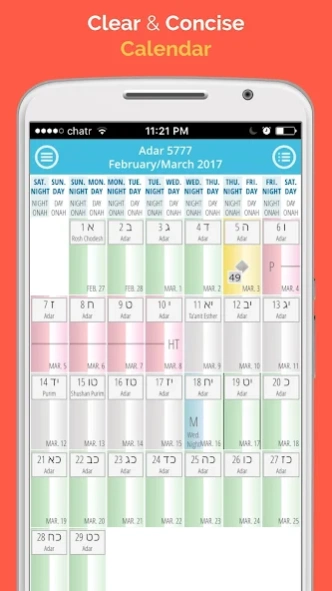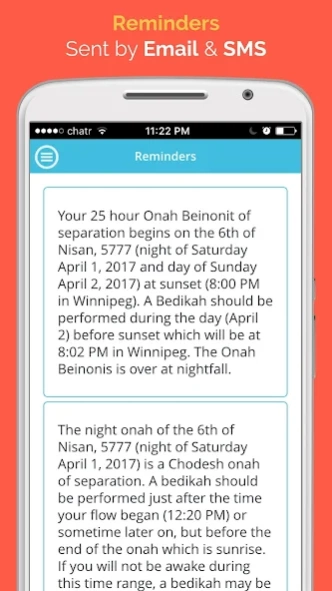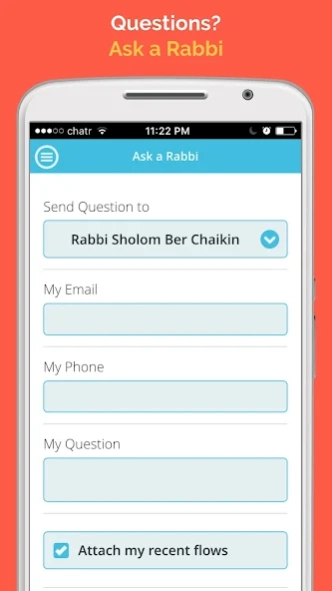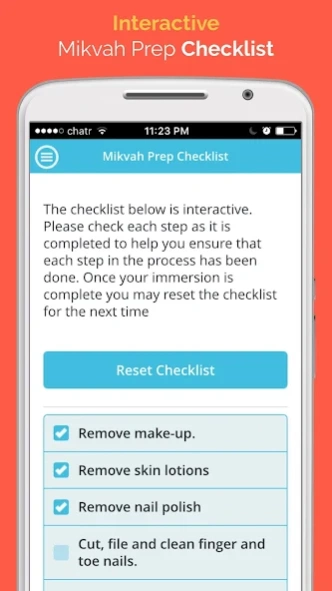My Mikvah Calendar 3.1.0.0
Free Version
Publisher Description
My Mikvah Calendar - Keep a family purity (taharat hamishpacha) calendar according to Chabad custom
My Mikvah Calendar is a revolutionary new way to help keep a family purity (taharat hamishpacha) calendar according to Chabad Lubavitch custom. Simply enter the date and time of your menstrual flow and let My Mikvah Calendar take care of the rest. My Mikvah Calendar will calculate your times of separation and send you reminders of these upcoming times in the method of your choice. We also offer you the option to learn as you go - offering detailed explanations of how each calculation is reached according to halacha (Jewish Law). Our new and improved version includes a worldwide mikvah directory, a comprehensive halachic overview of the laws of family purity and a preparation checklist to help you get ready for mikvah night. Upon registration you will receive a free two month trial.
About My Mikvah Calendar
My Mikvah Calendar is a free app for Android published in the Teaching & Training Tools list of apps, part of Education.
The company that develops My Mikvah Calendar is The Taharas Hamishpacha Organization. The latest version released by its developer is 3.1.0.0.
To install My Mikvah Calendar on your Android device, just click the green Continue To App button above to start the installation process. The app is listed on our website since 2022-07-07 and was downloaded 31 times. We have already checked if the download link is safe, however for your own protection we recommend that you scan the downloaded app with your antivirus. Your antivirus may detect the My Mikvah Calendar as malware as malware if the download link to com.phonegap.mymikvahcal is broken.
How to install My Mikvah Calendar on your Android device:
- Click on the Continue To App button on our website. This will redirect you to Google Play.
- Once the My Mikvah Calendar is shown in the Google Play listing of your Android device, you can start its download and installation. Tap on the Install button located below the search bar and to the right of the app icon.
- A pop-up window with the permissions required by My Mikvah Calendar will be shown. Click on Accept to continue the process.
- My Mikvah Calendar will be downloaded onto your device, displaying a progress. Once the download completes, the installation will start and you'll get a notification after the installation is finished.